Bitbucket Pipeline using FTP credentials: Bitbucket Pipeline
In Bitbucket, Pipeline concept used to deploy the files into the server. There are different pipelines to deploy code in server.
In this article we'll know how to deploy code to server using FTP creds from bitbucket using Pipeline concept.
- This concept allows us to upload files to server/production.
- We can update one repository to multiple servers like testing, uat & Production.
- From left menu choose repository settings. From that select Deployments.
- Under deployments you will find three environments, we can create our own environments by clicking on add environment + icon
- è For all the environments we need to set up pipeline configuration code in .yaml file. To do that click on edit YAML configuration
- è Add the script in bitbucket-pipelines.yml file. There are two type of pipes
- è Default and custom pipes. Here mentioned custom pipe in the below image. Default will run on every commit on the other hand custom we be on user triggering the pipeline.
- è In run pipeline dialog select branch
on which you want to run pipeline ( default master branch exist). If we written
multiple pipeline they will be listed under pipeline. We need to select one of
it and click on Run.
- è On clicking run Build will be starts
and you can see below result
- è On successful pipeline it will show
green color otherwise red color with Rerun will be shown. On success the files
will be get affected on the environment which we are selected.
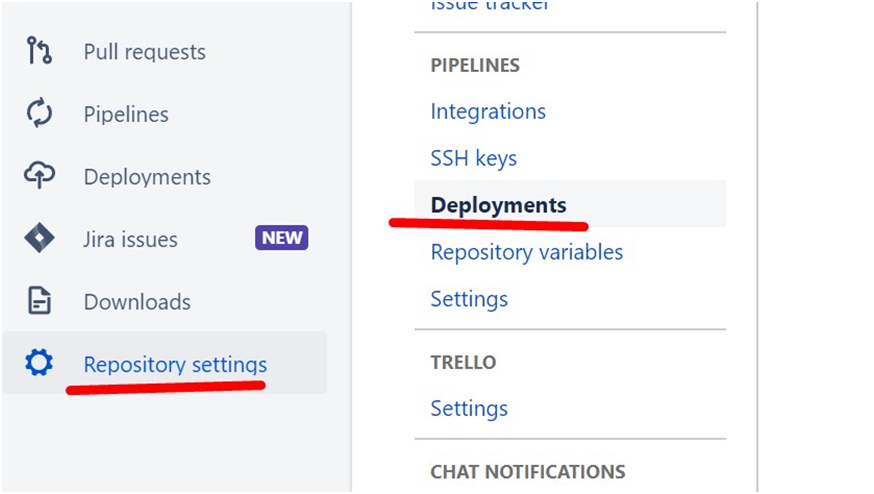
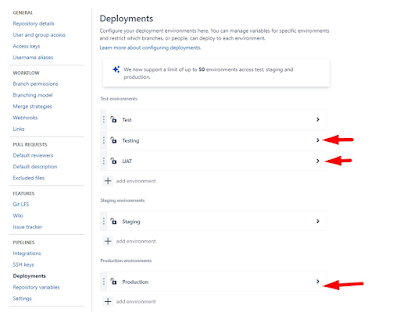
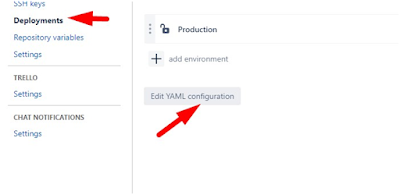
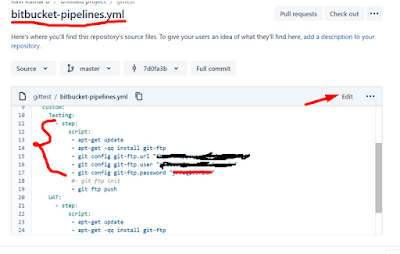

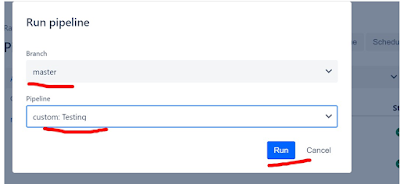

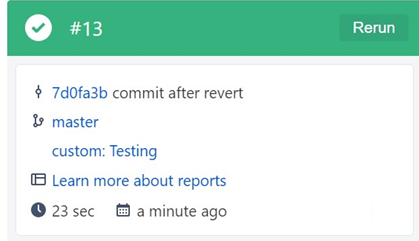
Comments
Post a Comment